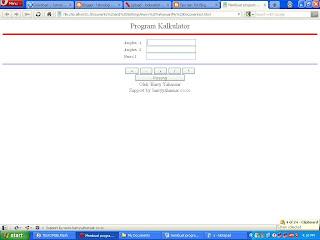STRUKTUR UMUM TURBO C
Struktur utama dari bahasa pemrograman turbo C terdiri beberapa bagian umum seperti Komentar, Preposesor Directive, Global Declaration, Main Program dan User Define Function.
Struktur utama dari bahasa pemrograman turbo C terdiri beberapa bagian umum seperti Komentar, Preposesor Directive, Global Declaration, Main Program dan User Define Function.
1. Komentar
Adalah bagian program yang berguna untuk memberi keterangan program atau keterangan pada fungsi dari program, dan biasanya komentar tersebut diapit oleh tanda /* dan */, sehingga apapun yang tertulis didalam kedua tanda tersebut tidak akan dieksekusi contoh :
/* program sederhana untuk menampilkan string */
2. Preprosesor Directive
Preprosesor Directive adalah persiapan penggunaan fungsi include dan macro yang nantinya akan menggunakan file-file yang telah disediakan pada direktori include, contoh :
#include<stdio.h>
#include<string.h>
3. Global Declaration
Global declaration adalah pendeklarasian fungsi dan variable secara global, pendeklarasian ini bermaksud bahwa semua fungsi dan variable yang ada dapat dikenal diseluruh program, contoh :
int angka;
main()
{
}
Pada contoh diatas, variable angka dapat dikenal diseluruh program maupun fungsi yang ada karena dia termasuk kedalam variable global, hal ini akan berbeda bila dia dinyatakan sebagai variable lokal yang hanya akan dikenal di fungsi tertentu saja, contoh :
main()
{
int angka;
}
4. Main Program
Main program atau program utama berisi keseluruhan perintah pada sebuah program yang dapat berupa perintah langsung atau berupa pemanggilan fungsi-fungsi :
/* ---------------------------------*/
/* Program : soal1.cpp */
/* ---------------------------------*/
#include <stdio.h>
main()
{
int panjang,lebar,luas, keliling;
printf ("masukan panjang:"); scanf("%d",&panjang);
printf ("masukan lebar:"); scanf("%d",&lebar);
luas=panjang*lebar;
keliling=2*(panjang+lebar);
printf ("Jadi luasnya adalah : %d\n",luas);
printf ("Jadi keliling adalah : %d\n",keliling);
}
5. User Define Function
Adalah tempat penulisan fungsi-fungsi yang telah dideklarasikan sebelumnya, bagian ini akan dibahas lebih lanjut pada pembahasan fungsi dan prosedur.
Hampir semua perintah pada Turbo C diakhiri dengan tanda titik koma (;).Turbo C adalah bahasa pemrograman yang case-sensitive yang berarti membedakan penggunaan huruf besar dan kecil. Semua perintah standar yang dipakai dalam Turbo C misal (clrscr, printf, scanf, dll) semuanya harus ditulis dalam huruf kecil.
/* ---------------------------------*/
/* Program : soal2.cpp */
/* ---------------------------------*/
#include <stdio.h>
main()
{
INT jari;
float luas, keliling;
printf ("masukan jari-jari:"); scanf("%d",&jari);
luas=3.141593*jari*jari;
keliling=2*3.141593*jari;
printf ("Jadi luasnya adalah : %f\n",luas);